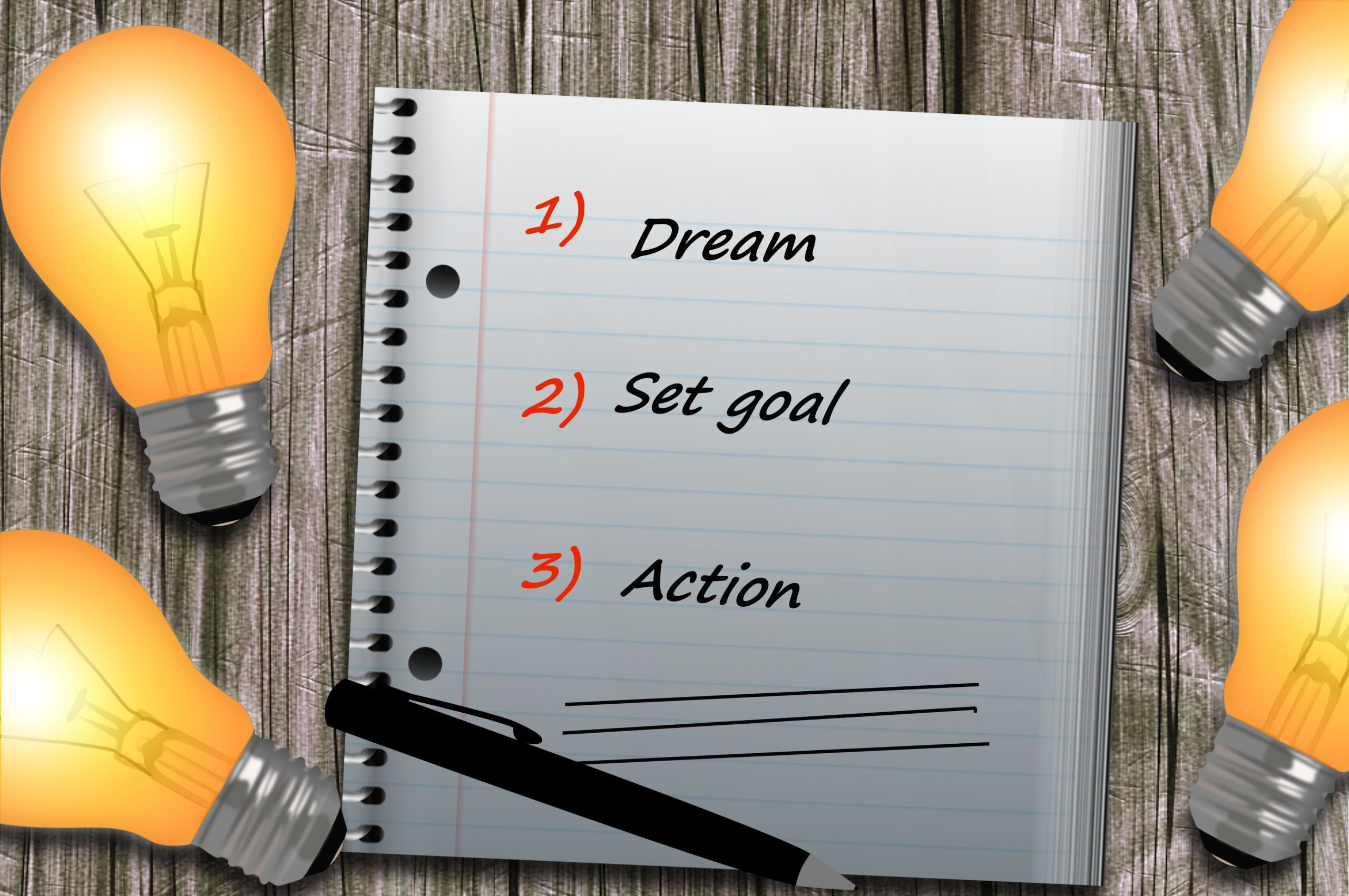Project Management Tools
In this session we will be looking at some of the key project management tools you can use for your project. The right or appropriate tool will depend on a number of factors ranging from the size, simplicity, complexity, level of dependencies to the degree of risk of your project!
Let’s look at some of these tools!
To-do lists
A lot of people like to use “to do lists” because of its simplicity, and it remains a primary project management tool. You can use bullet points or number your tasks to organize the information on your list. Whether numbered or bulleted, lists are optimal ways to organize information. Due to its ease of use you can look at it at the beginning of the day to check your productivity and measure against it at the end of the day to see how you have progressed. It is important therefore to review your list daily. Allocate due date and monitor progress as you go along. In other words, a to do list helps to prioritize the tasks that are important, and they can be useful in particular for small projects.
Gantt charts
This tool was designed 1910 by Henry Gantt who was a mechanical engineer. It is one of commonly used tools in project management today. A Gantt chart can be described as a visual representation of a project schedule. It is useful for planning and reporting at high level. It makes use of horizontal bars to illustrate project completion dates, progress, and milestones, as well as dependencies. Each task is represented by a bar and the length of each bar is proportional to the duration of each task. One of the benefits of Gannt charts is the fact that it allows for simplicity of complex projects to be broken down into an easy to follow step by step plan. This helps to tract the status of project tasks as work progresses
Basecamp
Basecamp is a simple project management app which can be accessed via a phone or browser. It is loaded with tools that are required to set up a schedule, to-do list and create documents. You can also use it to upload documents and files. It is a collaborative tool which makes communication easy with the project team. You can use it to message and chat with people on and outside your project team virtual teams. A great benefit of this is that everything is on one place. Basecamp is so easy to set up, has additional benefits of giving people different access rights for example viewing or editing rights depending on their role on the project.
See you next time!